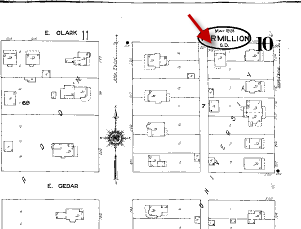I haven't written anything since the end of the State Library Challenge, and I feel like I need to keep this blog going (why not?).
So, today's topic is "library shoes." It's not about the shoes librarians wear, it's about the shoes the patrons in my library wear.
We're an academic library, so most of our patrons are students, most of them in the 18 - 24 age range. One night at the reference desk I was feeling a little antsy, and decided to fill time by keeping track of shoe styles the patrons were wearing. It was late September/early October and the weather was still somewhat warm (in the 60s). I made myself a checklist with the most likely shoe types, and put hash marks in the correct category as patrons walked by.
Now, this was no scientific survey. For one thing, I may have counted the same person more than once. In an effort to avoid this, I only counted patrons walking past from my left, the direction of the front door. I assumed if they were walking from my right that they'd already passed me once (not entirely fail-proof, however; they could have gone up the steps from the front door, then down the elevator to my right, but at least it was an attempt to only count each pair of shoes once).
The categories I devised were: athletic (including Converse and any kind of "athletic" shoe. Most were Nike, BTW); flip-flops; flats (ballet and "Toms" style shoes); dress/work shoes (hard to define, but "I know them when I see them"); high heels; boots - dress; and boots - Uggs/hiking/winter (could probably combine the all the boots into one category, but it seemed necessary to separate them at the time); sandals (not flip-flops); and "other," which turned out to be one pair of bedroom slippers.
So here's the results: I counted a total of 158 pairs of shoes (I think all were matching pairs). In descending order of most to least:
86 Athletic
22 Flats
19 Boots - winter/Uggs/hiking
12 Boots - dress (w/heels)
9 Flip-flops
5 Dress/work
4 Sandals (non flip-flops)
1 bedroom slippers
I may attempt to turn this into a creative pie chart, but not tonight. I don't really have an analysis other than it was evening, so the majority of patrons were students. Our students like to wear comfortable shoes!
What kinds of shoes are most common on your campus?
Thursday, October 25, 2012
Tuesday, March 13, 2012
SD Library Challenge Lesson #10:Wrap Up
This challenge has been very interesting and useful. The requirement of creating a blog was a good "challenge" because I hadn't done it before, and this showed me how easy it is to set up a blog.
I am glad we have access to all the SLSD resources - each one has its place. For my purposes, knowing about the Learning Express Library will probably be the most helpful. Just yesterday at the reference desk, I was able to guide a patron to that database for help with an exam practice.
On a personal level, I know I will be visiting the Ancestry Library more in the future. For so many of us whose ancestors were immigrants, it's interesting and fun to learn about their lives.
Finally, I would like to thank Jane and Julie for all their work on this challenge; as a "newbie" to South Dakota, this exercise has helped make me feel more a part of this state now.
P.S. In about 6 weeks we should start seeing nighthawks ("Goatsuckers") return to our state - don't forget to look up!
I am glad we have access to all the SLSD resources - each one has its place. For my purposes, knowing about the Learning Express Library will probably be the most helpful. Just yesterday at the reference desk, I was able to guide a patron to that database for help with an exam practice.
On a personal level, I know I will be visiting the Ancestry Library more in the future. For so many of us whose ancestors were immigrants, it's interesting and fun to learn about their lives.
Finally, I would like to thank Jane and Julie for all their work on this challenge; as a "newbie" to South Dakota, this exercise has helped make me feel more a part of this state now.
P.S. In about 6 weeks we should start seeing nighthawks ("Goatsuckers") return to our state - don't forget to look up!
Friday, March 9, 2012
SD Library Challenge Lesson #9: Ancestry Library, HeritageQuest, Sanborn Maps
I had previously skimmed the surface of "Ancestry Library" looking for information about my dad's family, but had never thought to search my own name. I have a fairly common name - Barbara Harvey; there are over 600 people in the U.S. alone with that name! But adding my middle name and birth date helped narrow the results. Still, in the first record, my previous address was incorrect. There was also someone else named Barbara Harvey, born the same year as I was, who had also lived in Cedar Falls, Iowa! I did notice other inaccuracies, and would caution anyone doing serious genealogical research to also use other sources of information, if possible.
A search of "South Dakota" restricted to photos and maps returned over 3 million results, including the Corn Palace, of course! (Haven't seen it in person yet).
HeritageQuest was more difficult to search (or at least more difficult to find any results). I searched some of the same people that I did in Ancestry, but no results. I think this database would be more useful for someone who has already done some genealogical research and is looking for more specific information.
In Sanborn Maps, I looked for the house I live in in Vermillion. I know it's old, but I don't know any specific history. I was able to locate my house on the 1923 Vermillion map (515 E. Clark):
I suspect it's older than that, but the earlier maps don't show this level of detail. Fun!
All three of these resources are excellent for South Dakotans wanting to know more about their history.
A search of "South Dakota" restricted to photos and maps returned over 3 million results, including the Corn Palace, of course! (Haven't seen it in person yet).
HeritageQuest was more difficult to search (or at least more difficult to find any results). I searched some of the same people that I did in Ancestry, but no results. I think this database would be more useful for someone who has already done some genealogical research and is looking for more specific information.
In Sanborn Maps, I looked for the house I live in in Vermillion. I know it's old, but I don't know any specific history. I was able to locate my house on the 1923 Vermillion map (515 E. Clark):
I suspect it's older than that, but the earlier maps don't show this level of detail. Fun!
All three of these resources are excellent for South Dakotans wanting to know more about their history.
Wednesday, March 7, 2012
SD Library Challenge Lesson #8: ArchiveGrid & Camio
As instructed in the discovery exercise, I typed "Sitting Bull autograph card" into the search box of ArchiveGrid, and this led to a record at Cornell University. The page in ArchiveGrid included a brief biography of Sitting Bull, a Sioux shaman who led a resistance against encroachment by "the white men," then later ended up touring with Buffalo Bill's Wild West Show (also depicted in the recent remake of "True Grit"), which is apparently where the autograph card came from.
Rather than traveling to Ithaca, NY to view the autograph card, I clicked on the link to the Cornell Library, and after a quick search discovered that the item had been digitized: http://nac.library.cornell.edu/exhibition/slideshow/slideshow_3.html
I tried a search of my own for "prehistoric jewelry," (a subject I've been researching lately, and have since found, by the way, that the preferred terminology is "personal ornamentation"), and was at first a bit perplexed by the results. The results are organized by the name of the collection, such as "Smith papers." Thus, I think this resource is better suited for scholars, historians, genealogists, etc. who are looking for information about or by a specific person.
Camio:
This is an excellent database for viewing works of art "up close and personal!"
I did the search for Paul Revere, and I was impressed with his silver work - lovely spoons! I also learned that his son (or other namesake, Paul Revere, Jr.) was also a silversmith. There were also works about Paul Revere, like Grant Wood's famous painting.
It's not easy to find at first, but the "view a high resolution full image" (at the top of the page) is wonderful for seeing details.
For example, when I searched "Sioux," one of the objects that caught my eye was a beaded dress. In high definition, the beadwork is very detailed.
I then searched "Dali," one of my favorite artists. I've seen some of his actual work in person in the Dali museum in St. Petersburg, FL, and it's almost as impressive to view them in Camio in hi-def: you can see brushstrokes and even imperfections in the canvas. There were 81 items returned in the search results.
As a health science librarian, most of my patrons would not use this for academic work. But I do work at the reference desk a few hours a week, and we have art majors who may desire to see some of these works for a variety of reasons. This could be especially helpful for art faculty by allowing a virtual field trip - there are probably many students in South Dakota who have never had the opportunity to visit a major art museum in Chicago, NY, etc. Camio offers more of a sense of what it is like to see these works in person.
I will definitely recommend it if any patrons ask about seeing works of art by a particular artist or in a particular genre.
Rather than traveling to Ithaca, NY to view the autograph card, I clicked on the link to the Cornell Library, and after a quick search discovered that the item had been digitized: http://nac.library.cornell.edu/exhibition/slideshow/slideshow_3.html
I tried a search of my own for "prehistoric jewelry," (a subject I've been researching lately, and have since found, by the way, that the preferred terminology is "personal ornamentation"), and was at first a bit perplexed by the results. The results are organized by the name of the collection, such as "Smith papers." Thus, I think this resource is better suited for scholars, historians, genealogists, etc. who are looking for information about or by a specific person.
Camio:
This is an excellent database for viewing works of art "up close and personal!"
I did the search for Paul Revere, and I was impressed with his silver work - lovely spoons! I also learned that his son (or other namesake, Paul Revere, Jr.) was also a silversmith. There were also works about Paul Revere, like Grant Wood's famous painting.
It's not easy to find at first, but the "view a high resolution full image" (at the top of the page) is wonderful for seeing details.
For example, when I searched "Sioux," one of the objects that caught my eye was a beaded dress. In high definition, the beadwork is very detailed.
I then searched "Dali," one of my favorite artists. I've seen some of his actual work in person in the Dali museum in St. Petersburg, FL, and it's almost as impressive to view them in Camio in hi-def: you can see brushstrokes and even imperfections in the canvas. There were 81 items returned in the search results.
As a health science librarian, most of my patrons would not use this for academic work. But I do work at the reference desk a few hours a week, and we have art majors who may desire to see some of these works for a variety of reasons. This could be especially helpful for art faculty by allowing a virtual field trip - there are probably many students in South Dakota who have never had the opportunity to visit a major art museum in Chicago, NY, etc. Camio offers more of a sense of what it is like to see these works in person.
I will definitely recommend it if any patrons ask about seeing works of art by a particular artist or in a particular genre.
Monday, February 27, 2012
SD Library Challenge Lesson #7: WorldCat
I am familiar with the First Search option for searching our catalog, and I like it for several reasons:
1. It has a more intuitive (or at least more familiar) interface compared to the "regular" WorldCat or ALEPH.
2. If you use citations software (such as EndNote), you an export a full citations (ALEPH can't), and First Search provides a more complete citation compared to "regular" WorldCat.
I searched for the title "Unfamiliar Fishes," a book about the annexation of Hawaii I read recently. There are 1343 libraries worldwide that have the print version of this edition, the first one listed is Augustana College in SD (interestingly, I checked it out of the Univ. of South Dakota library, and we are not listed. That may be because this book is part of our "Best Sellers" collection, which are mostly "rented" books - our library doesn't own them; but it should still come up in the catalog). The call number in LC is DU625.
When I clicked on the author's name (Sarah Vowell), I could see that she has written several other books (and the results list shows multiple versions of each title, such as audiobook and large print).
When I tried the OAIster database (I always forget about OAIster!), and put "South Dakota" in a subject search, the first result that came up was "Flood Tracking Chart for North Dakota" ; -) (I assume the document contains something about South Dakota), and the title I chose to click on was: Gastrointestinal Morphology of Female White-Tailed and Mule Deer: Effects of Fire, Reproduction, and Feeding Type, because who isn't interested in the gastrointestinal morphology of female deer?
Overall, I like the First Search WorldCat interface. It seems to "work better" than ALEPH, and there are more options, such as OAIster.
1. It has a more intuitive (or at least more familiar) interface compared to the "regular" WorldCat or ALEPH.
2. If you use citations software (such as EndNote), you an export a full citations (ALEPH can't), and First Search provides a more complete citation compared to "regular" WorldCat.
I searched for the title "Unfamiliar Fishes," a book about the annexation of Hawaii I read recently. There are 1343 libraries worldwide that have the print version of this edition, the first one listed is Augustana College in SD (interestingly, I checked it out of the Univ. of South Dakota library, and we are not listed. That may be because this book is part of our "Best Sellers" collection, which are mostly "rented" books - our library doesn't own them; but it should still come up in the catalog). The call number in LC is DU625.
When I clicked on the author's name (Sarah Vowell), I could see that she has written several other books (and the results list shows multiple versions of each title, such as audiobook and large print).
When I tried the OAIster database (I always forget about OAIster!), and put "South Dakota" in a subject search, the first result that came up was "Flood Tracking Chart for North Dakota" ; -) (I assume the document contains something about South Dakota), and the title I chose to click on was: Gastrointestinal Morphology of Female White-Tailed and Mule Deer: Effects of Fire, Reproduction, and Feeding Type, because who isn't interested in the gastrointestinal morphology of female deer?
Overall, I like the First Search WorldCat interface. It seems to "work better" than ALEPH, and there are more options, such as OAIster.
Tuesday, February 14, 2012
SD Library Challenge Lesson #6: EBSCO e-books
I routinely inform my patrons about e-books (we have EBSCO and two other platforms); with the national migration toward e-readers, one would think more students would be interested in e-books. However, when approached at the reference desk by college students seeking books, I frequently hear: "Don't you just have some regular books I can check out?" I suspect that those who are acclimated to e-books are more self-sufficient at finding them online, and those who approach the desk to ask about books are less comfortable with self-navigation of the catalog, etc.
I can sympathize with both camps. I'm all in favor of electronic resources that are available to more patrons in more locations, but, for personal/recreational reading, I, too, still prefer print.
I like the EBSCO e-books because it is a familiar platform to college students. Many of them have used an EBSCO database at some time for research, so the home page and search interface is already familiar.
For this challenge, I tried several searches related to Constitution Day. For example, I put "United States" as a SU subject search on the first line, and constitution in the second search box alternatively as "all text," "subject," and "title." Results were varied, but constricting "constitution" as subject or title only yielded 3 results, all of which seemed appropriate for a research project:
I can sympathize with both camps. I'm all in favor of electronic resources that are available to more patrons in more locations, but, for personal/recreational reading, I, too, still prefer print.
I like the EBSCO e-books because it is a familiar platform to college students. Many of them have used an EBSCO database at some time for research, so the home page and search interface is already familiar.
For this challenge, I tried several searches related to Constitution Day. For example, I put "United States" as a SU subject search on the first line, and constitution in the second search box alternatively as "all text," "subject," and "title." Results were varied, but constricting "constitution" as subject or title only yielded 3 results, all of which seemed appropriate for a research project:
Hoffman, D. N. (1997). Our Elusive Constitution : Silences, Paradoxes, Priorities. State University of New York Press.
Levin, D. (1999). Representing Popular Sovereignty : The Constitution in American Political Culture. State University of New York Press.
Stewart, J., & Burger, W. E. (1987). The Constitution, the Law, and Freedom of Expression, 1787-1987. Southern Illinois University Press.
Of course, one can adjust the search terms, such as changing to "all text" to increase results, etc.
I also tried the PB Publisher search; for fun, I substituted "South Dakota" instead of Nebraska or Oklahoma, and there were no results (presumably, there is no publisher with SD as part of their name with books in this platform), but changing "Publisher" to "subject" returned nice results for a research project on South Dakota history!
I look forward to the time when e-books are more accessible and user-friendly for all.
Monday, February 13, 2012
SD Library Challenge Lesson #5: Gale Virtual Reference Library
I first clicked on the "medicine" link in the subjects area, and chose the Encyclopedia of Medicine. After a couple of searches, I was disappointed because 0 results were being returned! Eventually, I learned that I was using the "search within results," rather than starting a new search (so all previous limits and search terms were still being applied).
Once I figured out how to start a new search from scratch, the results were much more reasonable.
I went back to the home page, and typed "nighthawk" in the general search box at the top of the page. Much to my pleasant surprise, the first result was:
An actual entry titled "Goatsuckers!"
I opened the first result link, and wanted to try the "read to me" feature, but it took me a while to locate the cryptic "listen" tab (this feature could benefit from an icon). The voice-over was very smooth, and not too robot-like. A great feature for students with learning/reading disabilities (or anyone who needs "eyes-free" reading).
Once I figured out how to start a new search from scratch, the results were much more reasonable.
I went back to the home page, and typed "nighthawk" in the general search box at the top of the page. Much to my pleasant surprise, the first result was:
An actual entry titled "Goatsuckers!"
I opened the first result link, and wanted to try the "read to me" feature, but it took me a while to locate the cryptic "listen" tab (this feature could benefit from an icon). The voice-over was very smooth, and not too robot-like. A great feature for students with learning/reading disabilities (or anyone who needs "eyes-free" reading).
Tuesday, February 7, 2012
SD Library Challenge Lesson #4 - ProQuest
When I first clicked the link to the ProQuest resource through the SD State Library, the interface looked familiar (even though ProQuest had recently re-designed its user interface). I then went to our school's (USD) database list and entered ProQuest, and, indeed, the resources are identical! (As it turn out, USD has access to ProQuest thanks to the State Library of South Dakota!).
Even though I work at an institution that has access to this database, I am not extremely familiar with it because of my narrow discipline (Health Science). I decided to search for medical-related information, and was surprised at the wealth of full-text articles available. I searched the general term "bioinformatics," and the result list was long and detailed. But then I decided to try a more targeted search, so I typed in "ubiquitin," which is a protein that is the focus of some of our researchers. Surprisingly to me, there is a wealth of research articles available via ProQuest.
I am somewhat surprised at the depth of articles available on medical topics because ProQuest is not considered a "go to" database for these topics (I tend to direct patrons to PubMed or CINAHL first). This exercise helped to remind me that there are many other databases that apply to my subject area! The search interface is very familiar to those familiar with similar databases (convoluted, yes), and seems very straight-forward to navigate, but I imagine that many of these databases are not "intuitive" to library professionals and patrons that don't normally use these types of resources.
Since the beginning of the Challenge, I have tried to "Follow" the other participants' blogs (though the list keeps getting longer!), and it is fascinating to see all the variations on format and design! I see that some others, like me, have fallen behind, so this is truly an asynchronous experience. I wish there were enough time to read everybody's posts every day, but that would cut into my Facebook time ;-)
Seriously, I do hope to eventually connect with fellow "Challengees" on this project, and continue the explorations and collaborations beyond the scope of this activity. Next year, I hope to attend SDLA conference for the first time - perhaps there can be an informal meeting of the "State Library Challenge Group?"
Even though I work at an institution that has access to this database, I am not extremely familiar with it because of my narrow discipline (Health Science). I decided to search for medical-related information, and was surprised at the wealth of full-text articles available. I searched the general term "bioinformatics," and the result list was long and detailed. But then I decided to try a more targeted search, so I typed in "ubiquitin," which is a protein that is the focus of some of our researchers. Surprisingly to me, there is a wealth of research articles available via ProQuest.
I am somewhat surprised at the depth of articles available on medical topics because ProQuest is not considered a "go to" database for these topics (I tend to direct patrons to PubMed or CINAHL first). This exercise helped to remind me that there are many other databases that apply to my subject area! The search interface is very familiar to those familiar with similar databases (convoluted, yes), and seems very straight-forward to navigate, but I imagine that many of these databases are not "intuitive" to library professionals and patrons that don't normally use these types of resources.
Since the beginning of the Challenge, I have tried to "Follow" the other participants' blogs (though the list keeps getting longer!), and it is fascinating to see all the variations on format and design! I see that some others, like me, have fallen behind, so this is truly an asynchronous experience. I wish there were enough time to read everybody's posts every day, but that would cut into my Facebook time ;-)
Seriously, I do hope to eventually connect with fellow "Challengees" on this project, and continue the explorations and collaborations beyond the scope of this activity. Next year, I hope to attend SDLA conference for the first time - perhaps there can be an informal meeting of the "State Library Challenge Group?"
SD Library Challenge Lesson #3 - SIRS
I have finally gotten back to the SD State Library Challenge! For this entry, I examined SIRS Discoverer and Issues Researcher databases.
As an academic librarian, I am very impressed with the SIRS Discoverer resource for k-9 students. I searched "coyote," and the results were lists of articles in age-appropriate magazines, like "National Geographic Kids," and "Ranger Rick." The results list and links are very much like the databases that USD subscribes to, and citations for each article are included. This is an excellent resource for k-9 teachers or librarians to help kids get the "feel" for academic research at a level that is more comprehensible to them.
The SIRS Issues Researcher was also formatted much like a university database (I see these are ProQuest products, so that is not surprising). I searched "global warming," and the available resources and articles form the results list were very impressive. I also clicked on the link to "Curriculum Pathfinders," with led to more resources, but I couldn't quite determine whether the pathfinders are geared more toward teachers or students. In either case, the materials provided seem to be of high quality.
I would strongly recommend both of these SIRS resources for k-12 assignments because they can help hone students' research skills and prepare them for college-level research.
As an academic librarian, I am very impressed with the SIRS Discoverer resource for k-9 students. I searched "coyote," and the results were lists of articles in age-appropriate magazines, like "National Geographic Kids," and "Ranger Rick." The results list and links are very much like the databases that USD subscribes to, and citations for each article are included. This is an excellent resource for k-9 teachers or librarians to help kids get the "feel" for academic research at a level that is more comprehensible to them.
The SIRS Issues Researcher was also formatted much like a university database (I see these are ProQuest products, so that is not surprising). I searched "global warming," and the available resources and articles form the results list were very impressive. I also clicked on the link to "Curriculum Pathfinders," with led to more resources, but I couldn't quite determine whether the pathfinders are geared more toward teachers or students. In either case, the materials provided seem to be of high quality.
I would strongly recommend both of these SIRS resources for k-12 assignments because they can help hone students' research skills and prepare them for college-level research.
Friday, January 20, 2012
SDSL Challenge Lesson #2
This lesson focused on the Learning Express Library, with which I previously had little experience.
It is very helpful to know about the practice exams; at USD, students frequently ask about practice exams for various standardized license or entrance exams.
I chose to experiment with the MCAT practice exams. The MCAT is the medical school entrance exam. The interface was easy to work with, and the feedback was helpful. This is a great resource for pre-med students.
For the second part of the lesson (Job Search and Research skills), I tried the Career-course "Succeeding on the Job." Because Librarianship is a career change for me, there is still much to learn about succeeding as a librarian. Unfortunately, I was disappointed with the content. The part I read was heavy on introductory pages; there were multiple pages that had little content that were all introductory in nature (such as "in this section, you will...").
After clicking through several introductory pages, the actual content was less than stimulating. There were a lot of bulleted "dos and don't s," without references, and specific examples were few and far between. There is much better advice for job success in the Chronicle of Higher Education's blogs.
Finally, the e-books included many of the practice exams as well as other content. I downloaded and added to "My Center" the "Just in Time Algebra."
Once again, after wading through an entire chapter of introductory material, chapter 2 starts with some algebra practice. Although I have a science background, my algebra skills could use some sharpening. This e-book appears to be a handy way to practice a bit each day.
I also like the organization of "My Center:" this is a very easy way to manage all the content one is interested in.
Overall, I am glad I know about this resource, and I expect that I will be sharing this with patrons quite a bit.
It is very helpful to know about the practice exams; at USD, students frequently ask about practice exams for various standardized license or entrance exams.
I chose to experiment with the MCAT practice exams. The MCAT is the medical school entrance exam. The interface was easy to work with, and the feedback was helpful. This is a great resource for pre-med students.
For the second part of the lesson (Job Search and Research skills), I tried the Career-course "Succeeding on the Job." Because Librarianship is a career change for me, there is still much to learn about succeeding as a librarian. Unfortunately, I was disappointed with the content. The part I read was heavy on introductory pages; there were multiple pages that had little content that were all introductory in nature (such as "in this section, you will...").
After clicking through several introductory pages, the actual content was less than stimulating. There were a lot of bulleted "dos and don't s," without references, and specific examples were few and far between. There is much better advice for job success in the Chronicle of Higher Education's blogs.
Finally, the e-books included many of the practice exams as well as other content. I downloaded and added to "My Center" the "Just in Time Algebra."
Once again, after wading through an entire chapter of introductory material, chapter 2 starts with some algebra practice. Although I have a science background, my algebra skills could use some sharpening. This e-book appears to be a handy way to practice a bit each day.
I also like the organization of "My Center:" this is a very easy way to manage all the content one is interested in.
Overall, I am glad I know about this resource, and I expect that I will be sharing this with patrons quite a bit.
Wednesday, January 11, 2012
SDSL Challenge Lesson #1
I chose to explore World Book School Edition. For the first discovery exercise, I chose to research Coyotes, the mascot of Univ. of South Dakota.
The World Book Kids page is easy to navigate - I was able to easily find the Coyote entry, and copy this picture:
The habitat information, however, was sparse. All the coyote article mentions under "habitat" is: "Deserts, mountains, grasslands," which doesn't really describe their habitat.
"Coyote." World Book Kids World Book, 2012. Web. 11 Jan. 2012
World Book Student has a more traditional ("Google-like") search page, and the information provided is more detailed (but not much more). Definitely geared toward older students: fewer images and clickable buttons, more text.
World Book Advanced is a more familiar interface to me. I chose to search Sri Lanka because of some personal connections. The menu on the left provides a valuable limiting/filtering tool, similar to many academic databases. The right hand column had links to primary sources, mostly Presidential letters. The information about Sri Lanka seemed fairly accurate and up-to-date, including the effects of the tsunami in 2006 and the bloody end (maybe) of the long civil war in 2009.
Because I am a health science librarian, I don't imagine my students using this resource too much.
Finally, in World Book Discover, there is a translator "widget" on the left that will translate articles into many different languages (though not Tamil, spoken by Sri Lankans in the north).
The World Book Kids page is easy to navigate - I was able to easily find the Coyote entry, and copy this picture:
The habitat information, however, was sparse. All the coyote article mentions under "habitat" is: "Deserts, mountains, grasslands," which doesn't really describe their habitat.
"Coyote." World Book Kids World Book, 2012. Web. 11 Jan. 2012
World Book Student has a more traditional ("Google-like") search page, and the information provided is more detailed (but not much more). Definitely geared toward older students: fewer images and clickable buttons, more text.
World Book Advanced is a more familiar interface to me. I chose to search Sri Lanka because of some personal connections. The menu on the left provides a valuable limiting/filtering tool, similar to many academic databases. The right hand column had links to primary sources, mostly Presidential letters. The information about Sri Lanka seemed fairly accurate and up-to-date, including the effects of the tsunami in 2006 and the bloody end (maybe) of the long civil war in 2009.
Because I am a health science librarian, I don't imagine my students using this resource too much.
Finally, in World Book Discover, there is a translator "widget" on the left that will translate articles into many different languages (though not Tamil, spoken by Sri Lankans in the north).
Subscribe to:
Comments (Atom)